Email Marketing with Marketo Engage
Email marketing is still one of the most powerful channels for driving engagement and conversions, and with Marketo Engage, it becomes smarter and more impactful. Instead of one-size-fits-all blasts, Marketo enables you to design campaigns that respond to behavior, demographics, and real-time interactions. Dynamic segmentation, tokens, and personalization tools allow every email to feel tailored whether you’re nurturing leads, re-engaging inactive contacts, or scaling global programs.
What sets Marketo email campaigns apart is the balance between automation and insight. You can build intelligent workflows that trigger messages based on customer activity, test subject lines and send times for maximum impact, and track performance all the way to pipeline contribution. This approach turns email from a simple communication tool into a measurable growth engine, helping marketing teams deliver the right message, at the right time, with the right results.
Related Resources
- Marketo Campaigns
- Email Marketing
- Marketo Forms
- Landing Pages
- Lead Management


Beyond execution, Marketo email marketing empowers teams to continuously optimize their strategy. With detailed reporting on deliverability, engagement, and revenue impact, marketers gain the insights needed to refine targeting, improve content, and scale what works. By combining analytics with automation, businesses can transform emails into a consistent driver of pipeline growth ensuring campaigns not only reach inboxes but also deliver measurable business outcomes.
Smart Foundations
Marketo email marketing creates impact because it blends automation, personalization, and measurable insights into a single framework. From onboarding sequences to nurture programs, every effective email journey in Marketo Engage starts with a strong foundation designed to connect with audiences at scale. Knowing how these pieces fit together is what turns simple outreach into meaningful engagement.
At its best, a Marketo email program ties content, triggers, and analytics into one continuous flow. Marketers can respond instantly to user actions, personalize messages for every segment, and connect results back to CRM systems. With this foundation in place, email becomes more than a communication tool; it evolves into a reliable engine for conversion, retention, and pipeline growth.
Key strengths of a Marketo email program include:
- Automated Triggers – Deliver emails based on customer behaviors and preferences.
- Dynamic Segmentation – Reach the right audience with precision targeting.
- Reusable Assets – Tokenized templates that keep execution fast and consistent.
- Analytics Integration – Link engagement directly to pipeline impact.
- Cross-Channel Reach – Extend the value of email into ads, events, and web experiences.
Together, these elements make Marketo email campaigns far more impactful than standard bulk sends. Instead of generic messaging, every component from audience targeting and dynamic content to engagement analytics works in concert to create a journey that feels personal and relevant at every stage. By aligning strategy with execution, marketers can deliver messages that not only land in inboxes but also drive action, nurture trust, and influence revenue outcomes.
When structure and strategy are connected in this way, Marketo email evolves into a scalable marketing system. Teams can launch campaigns faster with reusable templates, operate more efficiently through automated workflows, and continuously optimize performance with real-time reporting. The result is a marketing engine that adapts to customer behavior, accelerates funnel progression, and consistently demonstrates measurable business value across regions and campaigns.
Email Basics
Before diving into complex automations, it’s important to understand the core elements that shape Marketo email campaigns. These basics provide the foundation for building emails that are consistent, scalable, and aligned with your customer journey. By mastering them early, you set yourself up for faster builds and more reliable performance.
- Subscribers: The individuals who make up your audience, organized by lists or smart filters.
- Email Programs: Containers that define the purpose and flow of each campaign.
- Dynamic Lists: Automatically updated groups that ensure messages reach the right people.
- Content Blocks: Reusable snippets of design or text to speed up creation.
- Tokens: Variables that personalize content without manual editing.
Workflow Areas
Once the essentials are clear, navigating email workflows in Marketo Engage becomes much easier. Each workspace area has a dedicated role in helping you design, launch, and analyze email campaigns. Understanding how these areas connect is key to building programs that are both efficient and effective.
- Composer: The design space for drafting, editing, and customizing emails.
- Asset Library: A central store for brand-approved visuals, templates, and modules.
- Audience Manager: Where you create, manage, and refine your targeting lists.
- Insights Hub: A reporting space to track open rates, click-throughs, and conversions.
- Settings: The control panel for permissions, compliance, and deliverability rules.
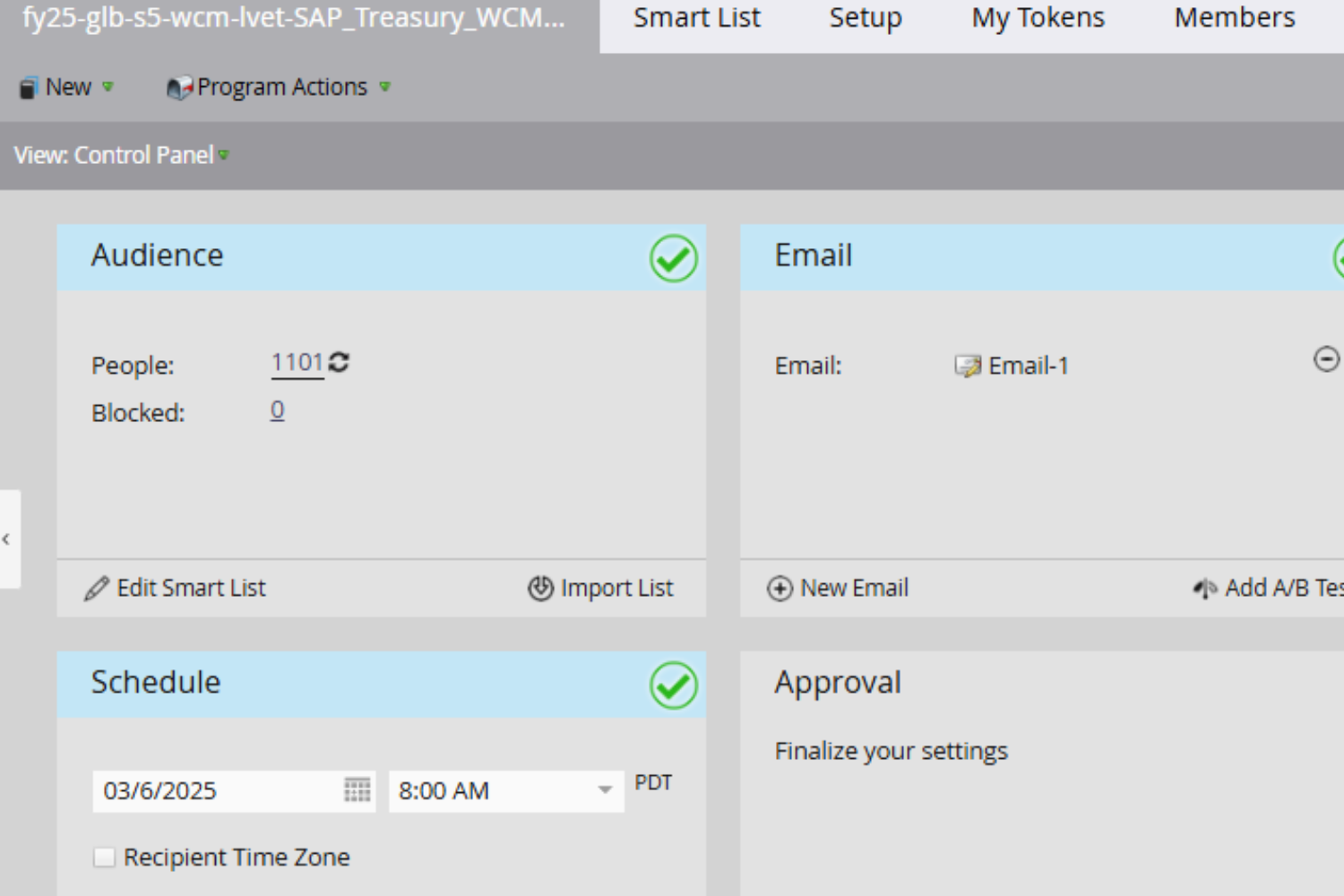

Quick Wins
One of the fastest ways to see impact with Marketo email is to start small and focus on easy wins. Instead of building long nurture streams on day one, create a short, goal-driven sequence like a two-step welcome flow or a follow-up to recent downloads. These campaigns show immediate value and give you baseline performance benchmarks.
Another quick win is setting up guardrails early: define who should not receive your emails, apply communication limits, and clean your lists regularly. This prevents deliverability issues and protects your sender reputation from the start. By tackling these fundamentals first, your later campaigns will run smoother, scale faster, and deliver stronger results.
32%
Boost in engagement when welcome flows are launched early
2x
Improved deliverability by applying communication limits
91%
Of marketers say list hygiene drives better long-term ROI
Feeling stuck managing your Marketo email marketing?
Running email programs at scale can quickly expose hidden gaps from content bottlenecks to delivery issues. Below are seven focused, practical answers designed to help you simplify execution, improve engagement, and make every Marketo email campaign faster, smarter, and more effective.
1.
What makes Marketo email marketing different from regular email tools?
Marketo doesn’t just send emails, it builds data-driven, automated conversations. Every email can react to user behavior, CRM updates, or lifecycle stages, helping you reach the right person with the right message at the right time.
2.
How can I personalize emails in Marketo without creating dozens of versions?
Use tokens, snippets, and dynamic content blocks. These let you customize greetings, offers, and CTAs automatically, so one email template can serve multiple audience segments while maintaining relevance and scale.
3.
What’s the best way to improve engagement with Marketo emails?
Go beyond subject line tweaks. Segment your audience by intent, send time-zone optimized emails, and combine A/B testing with performance insights from Marketo analytics. Consistency and data-backed iteration drive lasting engagement.
4.
How do I maintain deliverability for large-scale email sends?
Maintain clean lists, authenticate your sending domain (SPF, DKIM, DMARC), and warm up IPs gradually. Avoid over-sending to inactive users Marketo’s communication limits and engagement filters help preserve sender reputation.
5.
Can Marketo track ROI from my email marketing?
Yes. Marketo ties email engagement directly to pipeline and revenue data through its native analytics. You can track not just opens and clicks but also downstream conversions showing which campaigns truly influence sales outcomes.
6.
How do I keep email templates aligned across regions and teams?
Use the Design Studio and global tokens to standardize your email layouts, branding, and tone. Shared asset folders allow distributed teams to reuse approved templates while ensuring every send remains consistent and compliant.
7.
What reports should I check regularly in Marketo for email performance?
Focus on Email Performance Reports for delivery and engagement, and Program Performance Reports to assess contribution to leads or opportunities. Regularly reviewing these helps you refine cadence, audience targeting, and creative strategy.











